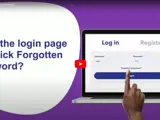MyKarbon is our customer portal. It allows Karbon customers to:
- Report repairs
- Book appointments
- Make payments
- Keep details up to date
MyKarbon works on all devices and gives you the freedom to do what you need when you want and as it's online, it means you can use the site 24/7.